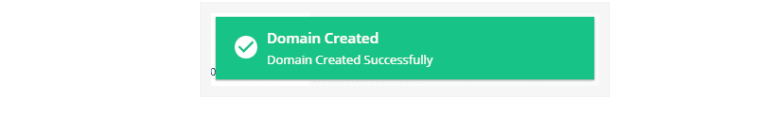How to Create an Addon Domain And Sub Domain In DirectAdmin
How to Create an Addon Domain And Sub Domain In DirectAdmin
What are Addon Domain and SubDomain?
An addon domain refers to a domain name that is incorporated into a hosting account, serving the same purpose as the primary domain while operating independently. Utilizing an addon domain allows for the efficient management of multiple websites on a single hosting platform, thereby reducing expenses associated with maintaining separate domains for each host.
A subdomain refers to a segment that is distinct from the main domain, allowing the newly established subdomain to function autonomously from the primary domain. If you aim to develop an independent website while retaining the association with the primary domain's name, it is advisable to utilize a subdomain (for instance, abc.webdesignlabs.co.za).
1) Add SubDomain to DirectAdmin
- Login into DirectAdmin
- Account Manager and click on Subdomain Management
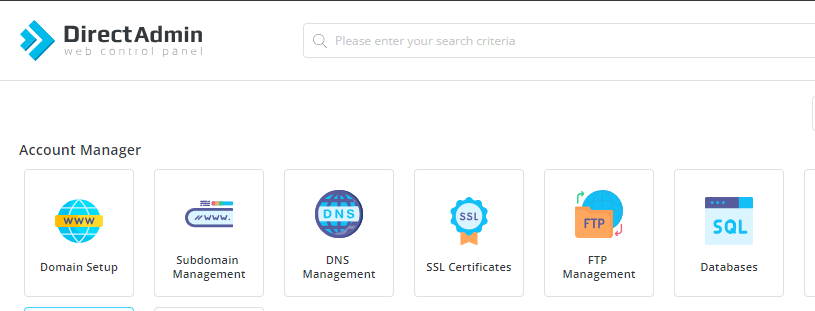
- Click On ADD SUBDOMAIN.
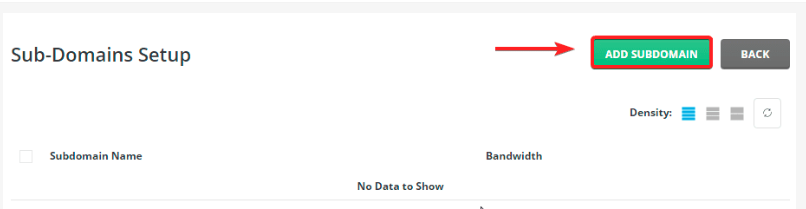
- On this screen, input the name of the subdomain you wish to create and click the ADD SUBDOMAIN button to proceed with the creation.
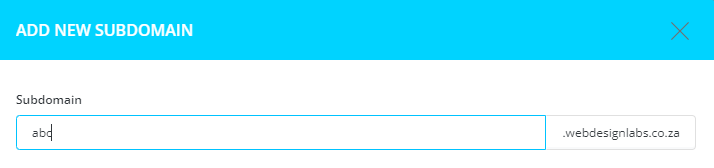
Upon successfully creating the subdomain, it will create a directory named that subdomain itself.
2) Add Domain Addon to DirectAdmin
- Account Manager and select Domain Setup
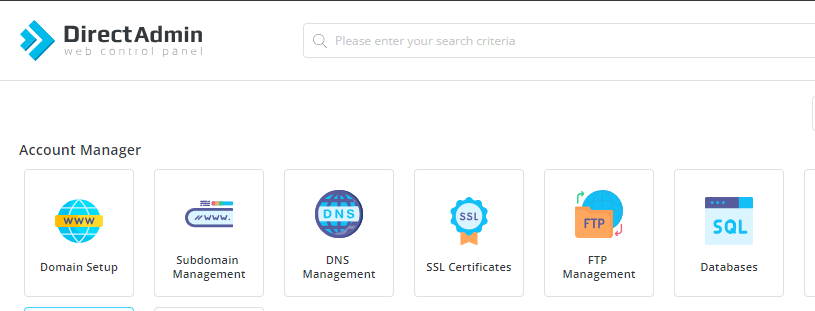
- Click On ADD NEW
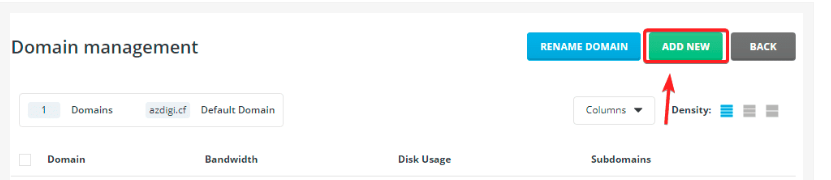
- You will have to fill new domain information to the addon and then click CREATE to create Button.
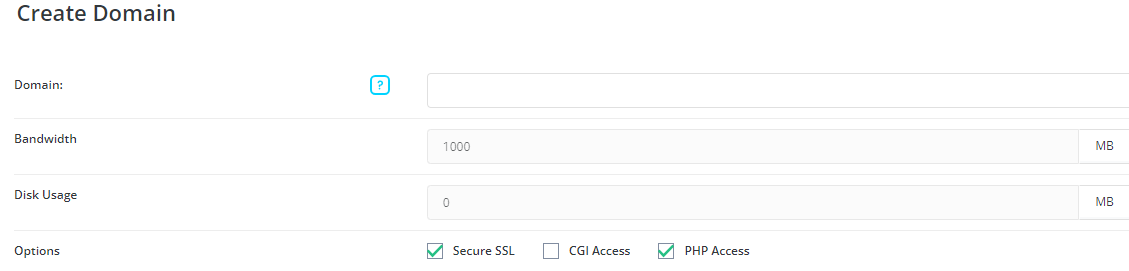
- You will receive the below message that you have successfully added the domain.