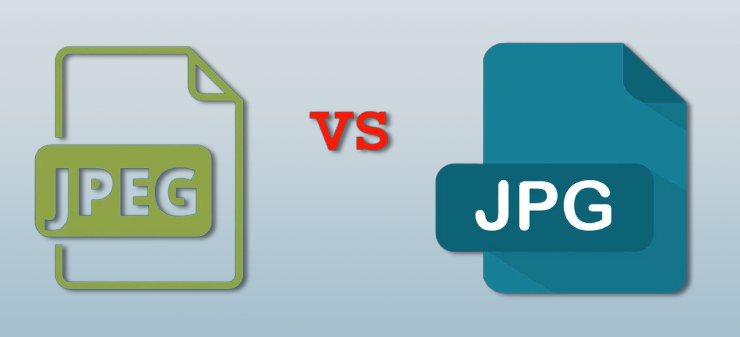JPEG vs JPG: Unveiling the Myth and Exploring JPEG Compression
JPEG vs JPG: Unveiling the Myth and Exploring JPEG Compression
In today’s digital environment, the phenomenon of image is paramount. Whether it is taking a picture of a moment to cherish or taking a photo of something we would like to sell on the internet, photos play a significant role in our everyday lives. But have you ever pondered on how such images are stored and compressed to fit communication and storage requirements? JPEG stands as the commonly used format for the vast majority of the images that we come across daily on the internet. However, a question often arises: what is the difference between JPEG and JPG?
The Truth Unveiled: It is the story of two brothers who are a bit too similar.
The answer is absolutely not! JPEG and JPG are one and the same. They are both representing the Joint Photographic Experts Group which is the committee that created this widely used image compression format. The only difference is in the number of characters that make up a filename extension.
In the past, constraints in the older operating systems such as MS-DOS 8. 3 and FAT-16 file systems where filename length was limited to eight characters with a three-character extension. To stick to this limitation, the extension ". jpg" started being used for JPEG images on the Windows systems. For their part, operating systems such as Unix and Macintosh did not have such constraints and therefore used the full ".jpeg" extension.
It is important to note that today most of modern operating systems have no problem dealing with file names that are longer than 8 characters – both ". jpg" and ". jpeg" are accepted. There is no difference in image quality or functionality so that you can use the two extensions interchangeably.
Delving into JPEG Compression: Coping With Subtle Tensions
JPEG format uses the so-called ‘lossy compression’ method to minimize the image file size effectively. This compression operates with the help of the principle of eliminating some of the image data, mainly paying attention to the information that the human eye cannot discern. Thus, JPEG selectively discards this data to achieve high compression ratios, making it suitable for storing and sharing photographs and other types of digital images.
Here's a breakdown of the JPEG compression process:
Color Space Conversion:
Color information of the target image is then transformed from the Red, Green, and blue (RGB) color space to the luminance, Chroma blue, and Chroma red (YCbCr) color space. This splits the luminance components from the chrominance or color components.
Downsampling:
Some part of the data known as chrominance has more detail about the color and very often are downsampled more than the luminance information. This is due to the fact that the human eye has a stronger response to variations in intensity than to variations in wavelength.
Discrete Cosine Transform (DCT):
First, the image is divided into blocks of small areas, and then the Discrete Cosine Transform or DCT is applied to each of them. This transformation changes the spatial data and scales it so that the most important image characteristics are emphasized and represented as the frequency data.
Quantization:
This is where lossy compression comes into play. After the DCT the DCT coefficients are quantized using a quantization table. This table defines how much information in each of the frequency bands needs to be thrown away. To achieve a greater number of levels, more information is discarded thus the file sizes are smaller though at the cost of the quality of the image.
Entropy Coding:
The remaining quantized coefficients are then compressed using another data compression method called Huffman coding where points that are frequently encountered are assigned short codes. This even more compresses the file size but minimally affects the quality of the picture.
The Trade-off: Quality vs Size
JPEG offers progressive compression, where a user can choose a desired amount of image compression to have a more suitable image quality to file size ratio. Greater compression ratios (which entails discarding data) lead to the creation of small files but in the process made the video picture quality to contain images that are blocky and blurred. On the other hand, a low compression ratio means that considerable details of the image are retained but results in larger file sizes.
JPEG's Strengths and Limitations
Here JPEG holds the high ground when it comes to photographic images with many colors and with smooth gradations between them. Nonetheless, it is not desirable when using images with fine lines, or an otherwise text-based image, as the compression results in the blurring or pixelation of the edges. Secondly, JPEG files are compressed data thereby when an image is edited and saved repeatedly as a JPEG image, there is always a loss of quality due to further discarding of data.
Alternatives for Specific Needs:
While JPEG reigns supreme for photographs, other image formats cater to specific needs: While JPEG reigns supreme for photographs, other image formats cater to specific needs:
PNG (Portable Network Graphics):
It has a lossless capability that is perfect for images with clear, straight borders, writings in scripts, or graphics where it is desirable and necessary to prevent the deterioration of fine details. However, PNG files typically offer higher file sizes than JPEGs.
GIF (Graphics Interchange Format):
Supports animation and allows a limited number of colors you can use makes it ideal for simple animations logos and designs.
WebP:
An image format developed by Google which has risen to popularity in recent years, it provides better compression as compared to JPEG but with a similar quality of the image. It is often used in websites.
Conclusion
Different image file types have specific purposes and strengths and weaknesses. JPEG is ideal for everyday photography and online use, prioritizing speed and file size. PNG is perfect for images with transparency, while GIF is great for simple animations. TIFF is the top choice for the highest quality, and WebP is the future of web images with its versatile capabilities.
Consider how your images will be used, the required quality, and the balance between file size and speed when choosing the right file type. Always adjust your choice based on your specific needs and project nature.