Understanding the Causes and Solutions for the 405 Error
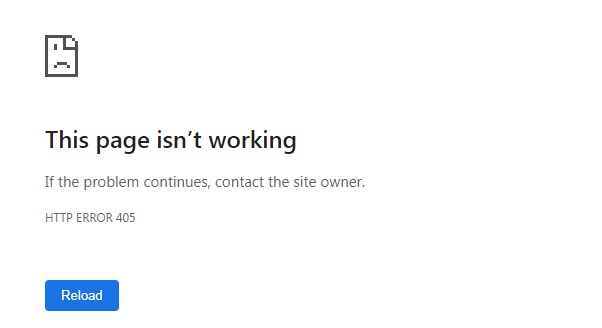
Understanding the Causes and Solutions for the 405 Error
The internet relies on HTTP for communication, which dictates the paths data takes between web browsers and servers. Despite this, miscommunications can occur, resulting in error messages such as the HTTP 405 Method Not Allowed error, frustrating users.
HTTP status codes are essential for web communication as they inform users about the outcome of their requests to a server. The 405 error specifically signals that the resource does not support the request method. This article will explore the reasons behind this error, offer solutions, and suggest preventive measures.
What is HTTP Error 405?
When encountering the HTTP 405 Method Not Allowed Error, it means that the server is unable to process the request made by your browser to access a webpage, API endpoint, or other resource. This error occurs when there is a mismatch in the expected response from the server, leading to a breakdown in communication between the two parties.
Example
Take for example the situation where you are trying to access a login page on a website. When your browser attempts to load the login form, it will send a GET request. However, if the server is configured to only accept POST requests for logins, you will receive a 405 error.
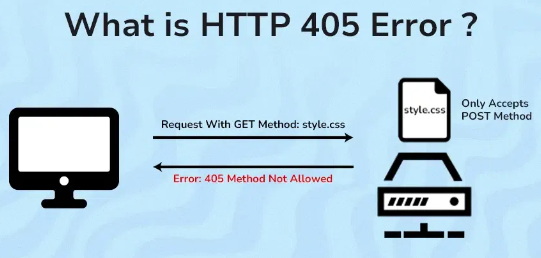
What are HTTP methods?
These verbs specify the desired action on a resource. Common methods consist of:
- GET: Retrieving data from a server.
- POST: Submitting data to a server (e.g., filling out a form).
- PUT: Updating existing data on a server.
- DELETE: Removing data from a server.
- PATCH: Making partial modifications to data on a server.
Server configuration dictates the allowable methods for specific resources, taking into consideration security implications, resource types, and application logic.
What are Common Causes of HTTP Error 405?
Multiple factors can cause this error to occur. Here are some of the most common reasons:
Incorrect HTTP Method: This is the primary cause of the error. You may be using the wrong method for the action you intend to perform. For example, trying to access a login page with a GET request instead of a POST request.
Misspelled URL: Typos or incorrect URLs can lead the server to a resource that does not exist, resulting in a 405 error.
Server-Side Misconfiguration: Sometimes, the server may be configured incorrectly, limiting the allowed methods for a specific resource, or related to it could be related to incorrect routing settings.
Outdated Browser Cache: An outdated browser cache may retain an old version of the resource with different allowed methods. Clearing the cache can help resolve the issue.
Security Restrictions: Certain security measures on the server may intentionally block specific methods like DELETE or PUT to prevent unauthorized changes.
REST API Issues: When working with APIs such as REST APIs, incorrect method usage or missing authentication headers can trigger a 405 error.
Web Application Framework Restrictions: Some web frameworks enforce method restrictions on routes, leading to 405 errors when unsupported methods are used.
Fixation of 405 Error
In the event of encountering a 405 error, remain calm and follow these steps to troubleshoot and resolve the issue:
Ensure URL Accuracy: Check that the URL is entered correctly and directs to the intended destination. Typos and incorrect URLs are common causes of the 405 error. Take a moment to review the URL carefully for any errors.
Validate HTTP Method: When accessing specific parts of a website, such as logging in or submitting a form, refer to the documentation or online help to determine the appropriate HTTP method for that action. Following established best practices, such as using POST requests for login forms, can help resolve the error.
Clear Browser Cache: Outdated browser cache can sometimes cause compatibility issues, leading to a 405 error. Clearing the cache can resolve this issue, as the cached version of a resource may have different allowed methods than the current version on the server. The steps to clear the cache will vary depending on your browser.
Utilize Developer Tools: Modern browsers come equipped with developer tools that provide detailed information on HTTP requests and responses. These tools can help identify the specific method used by your browser and any error messages sent by the server, facilitating a quick resolution of the problem.
Check Server Configuration: Review server settings and configurations to ensure methods are correctly enabled for the desired routes. This may involve checking the web server software (e.g., Apache, Nginx) or application server configurations.
Update API Endpoint Settings: If working with an API, verify the method restrictions and ensure you are adhering to them. Update your client request to use a supported method.
Review Application Routes: In web applications, ensure that routes are correctly defined to support the intended methods. Modify the application code or framework settings if necessary.
Examine Server-Side Logs: For developers and administrators, server logs are valuable resources for diagnosing the 405 error. These logs document all server activities, including requests, responses, and errors.
A. Accessing the Logs:
Web Hosting Control Panel: Most providers offer access to logs through their control panels (look for “Server Logs,” “Error Logs,” or “Access Logs”).
SSH Access: If you have SSH access, you can download the logs using commands. Refer to your provider’s documentation for detailed instructions.
B. Targeting Relevant Entries:
Time Stamps: Direct your attention to entries that pertain to the time when the error was encountered.
Error Codes: Seek out entries that include "405" or "Method Not Allowed."
Resource URLs: Pinpoint the exact resource that is causing the issue by reviewing the URLs listed in the logs.
By examining this information, potential misconfigurations or challenges with handling requests using custom code can be pinpointed.
Conclusion
Dealing with the HTTP 405 Method Not Allowed error can be challenging for users and developers, but by identifying its root causes and applying effective solutions, you can reduce its occurrence and enhance the overall user experience. Proper server configuration, thorough documentation, and consistent testing are critical in preventing 405 errors and safeguarding the quality of your web applications and APIs. Taking proactive steps to tackle these issues will help improve the reliability and functionality of your online resources.

